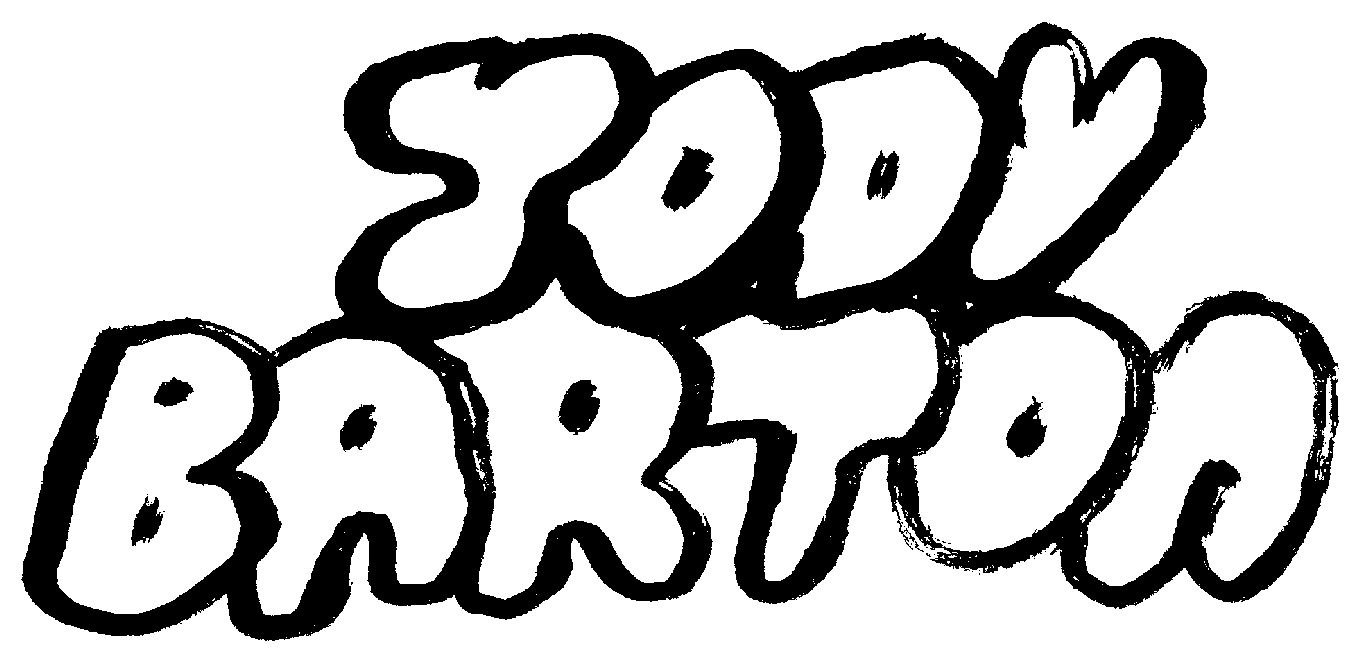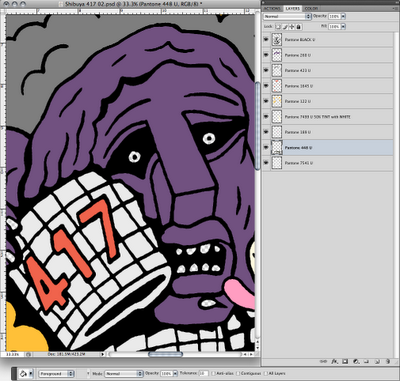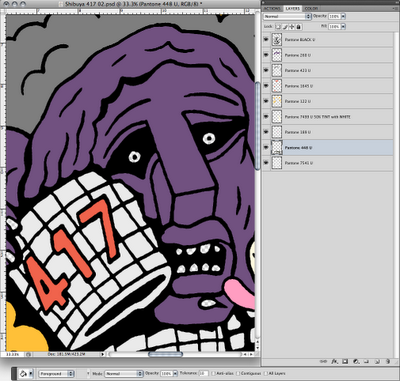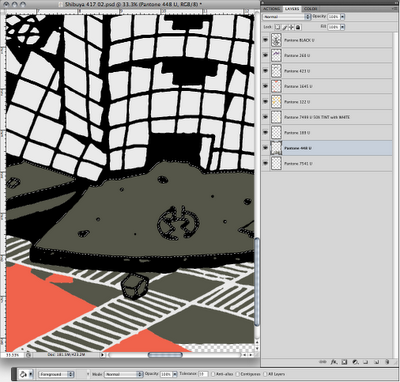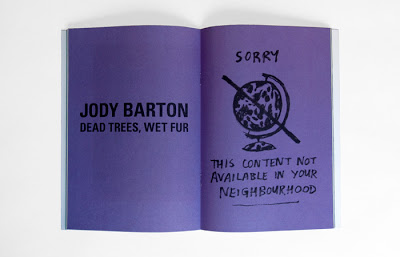Hey Photoshop Fans…
When you are designing a T-shirt and it’s based on a complex drawing filled in with areas of colour then you’ll have to account for at least one screen on the T-shirt printing machine moving slightly. You don’t want a little white gap of un-printed fabric around your coloured areas. So you need TRAP. Each little area of colour is made slightly bigger so even if the final black-line screen moves a bit (everything moves a bit when printing on stretchy fabric) you’ll get neat orderly colour.
Now, I could tell you my secret method for adding perfect trap to non-vector images – but then I’d have to kill you.
See here how the coloured areas are all a bit ‘chubbier’ so the black line that goes on last will definitely cover any plain T-shirt fabric even if there’s movement.
The black line layer is over the top now…
Some magic with the magic wand…